Maestral’s dependencies: desktop-notifier
Desktop notifications are a great way to keep users informed of file changes and sync issues, especially when running a sync daemon without a GUI or system tray icon. There are a number of existing Python libraries to send desktop notifications. Most only work on specific platforms and require compiled extension modules (for example win10toast) others such as plyer are cross-platform and purely Python. However, none of them managed to provide what I needed for Maestral:
- Pure Python code base without compiled extension modules. Plyer is the only library which fulfilled this requirement.
- Ability to show buttons and react to user interactions. This requires integration with
an event loop such as asyncio, the Glib main loop or Core Foundation’s
CFRunLoop. To my knowledge, none of the existing Python libraries supports this. - Ability to manage and remove already sent notifications.
- Use up-to-date platform APIs: All of the Python libraries currently use the
deprecated
NSUserNotificationCenterAPI on macOS.
I therefore ended up writing my own module and eventually spun it off as a separate library desktop-notifier. This post gives a brief introduction to native platforms APIs and the choices which I had to make when writing an abstraction layer.
Platform APIs
Let’s start with introducing the different platforms to see what we’ll need to work with.
Linux
Most Linux desktop environments, including Gnome and KDE, implement the Desktop Notifications Specification. It defines a basic DBus API to send desktop notifications and all implementations must support basic features such as showing an app icon, a title and a message. Anything beyond that, notably buttons (or “actions” in the language of the spec) may or may not be supported with varying limitations. The documentation is riddled with statements such as
Clients should try and avoid making assumptions about the presentation and abilities of the notification server.
At least we have a single, convenient API to work with and an easy way to query the capabilities of a notification server. Python also has several DBus libraries that integrate with common event loops and some don’t even require compiled extension modules.
Many Python packages which don’t want to use the DBus API directly instead rely on the
notify-send command line tool, available with most distributions. Since this requires
calling an external executable, it is not possible to listen to DBus signals and react
to user interactions with the notification when using notify-send.
macOS
The macOS API has been transitioning over the past few releases from the now deprecated NSUserNotificationCenter to the more modern UNUserNotificationCenter library.
The former was introduced in OS X Mountain Lion and is currently still available in macOS 11. The latter is available on both macOS and iOS and introduces new capabilities such as an unlimited number of buttons, previews of notification attachments and providing completely custom views. You can therefore show almost any user interface inside a desktop notification, for instance a full game of Flappy Bird 🐥
Because both iOS and macOS give users fine-grained control over which apps are allowed to send which types of desktop notifications, only signed app bundles or frameworks can send notifications. This prevents a (potentially compromised) app from impersonating any other app or circumventing the user’s settings.
This introduces some difficulties when sending notifications from a Python interpreter.
In practice, the UNUserNotificationCenter API can only be used from a signed framework
build of Python, as available from python.org, but not from a regular
build as provided for instance by Homebrew. In addition, notifications will always
appear to come from “Python” unless the module has been bundled and distributed as a
standalone app.
The UNUserNotificationCenter library can be accessed via
ctypes or more conveniently by using a
Python to Objective-C bridge such as PyObjC or
Rubicon Objective-C.
Windows
Windows, with its history of different GUI libraries, is a bit more complicated. Good old
win32 provides the
Shell_NotifyIconW
API which can accessed over FFI / ctypes and can even show modern “toast” notifications
on Windows 10. It is however limited to just showing an icon, a title and a message.
Popular Python packages such as win10toast use this approach.
Richer features such as image previews, interactive buttons, etc, are currently only available through the Windows Runtime APIs which can only be access using pre-compiled Python packages such as Python/WinRT.
Python implementation
Dealing with those very different native APIs, I was faced with a number of choices for the abstraction layer:
Sync vs async
On the surface, this seems like an easy choice. A synchronous API can be called from
any function and does not require spinning an event loop. It is therefore more
convenient to the user of the library. When looking at the problem more closely,
through, many native API are actually asynchronous. This certainly holds for the DBus API.
UNUnserNotificationCenter similarly exposes mostly asynchronous methods that take a
callable “completion handler” as an argument which will be called with a result after
the async call has completed (e.g., after the notification has been scheduled). In
addition, dealing with user interactions requires spinning an event loop anyways. An
asynchronous API is therefore the more natural choice.
Supported features
We have seen previously that the available features vary significantly between platforms, desktop environments and different APIs on the same platform. Do we want to support only the smallest common denominator of features? Or can we live with a “leaky” abstraction which exposes features that might not work on some platforms? And how do we handle unsupported options?
I decided to live with a leaky abstraction and to ignore any provided arguments such as buttons, custom icons or sounds, when not supported by a platform. Instead of raising an exception, we will only emit a warning.
An overview of supported features in the desktop-notifier library is given here.
Event loop intgeration
We know that some form of event loop integration will be necessary to handle user interaction. Do we want to integrate directly with platform-native event loops such Apple’s CFRunLoop on or the GLib main loop in Gtk?
I opted for the easier but less convenient solution of only supporting Python’s asyncio event loop. Users can then choose to integrate the asyncio event loop directly with native event loops themselves if required. On macOS or iOS, this can be done using Rubicon Objective-C:
import asyncio
from rubicon.objc.eventloop import EventLoopPolicy
# Install the event loop policy
asyncio.set_event_loop_policy(EventLoopPolicy())
Integration with the Glib main loop can be done using asyncio-glib:
import asyncio
import asyncio_glib
# Install the event loop policy
asyncio.set_event_loop_policy(asyncio_glib.GLibEventLoopPolicy())
Native bridges
I chose python-dbus-next as a DBus library because of the excellent asyncio integration and because of pure Python 3 code base.
Similarly, I opted for Rubicon Objective-C as a bridge to Objective-C because it written purely in Python and because it is much more convenient than using ctypes directly.
desktop-notifier currently does not support Windows, partially because I am still undecided whether to rely on extension modules or just use ctypes and sacrifice functionality. However, an implementation using Python/WinRT is currently in development.
Example usage
The final library with all of its features and limitations is documented here. It enables you to send a simple desktop notification with buttons, a reply field and callbacks with just a few lines of code:
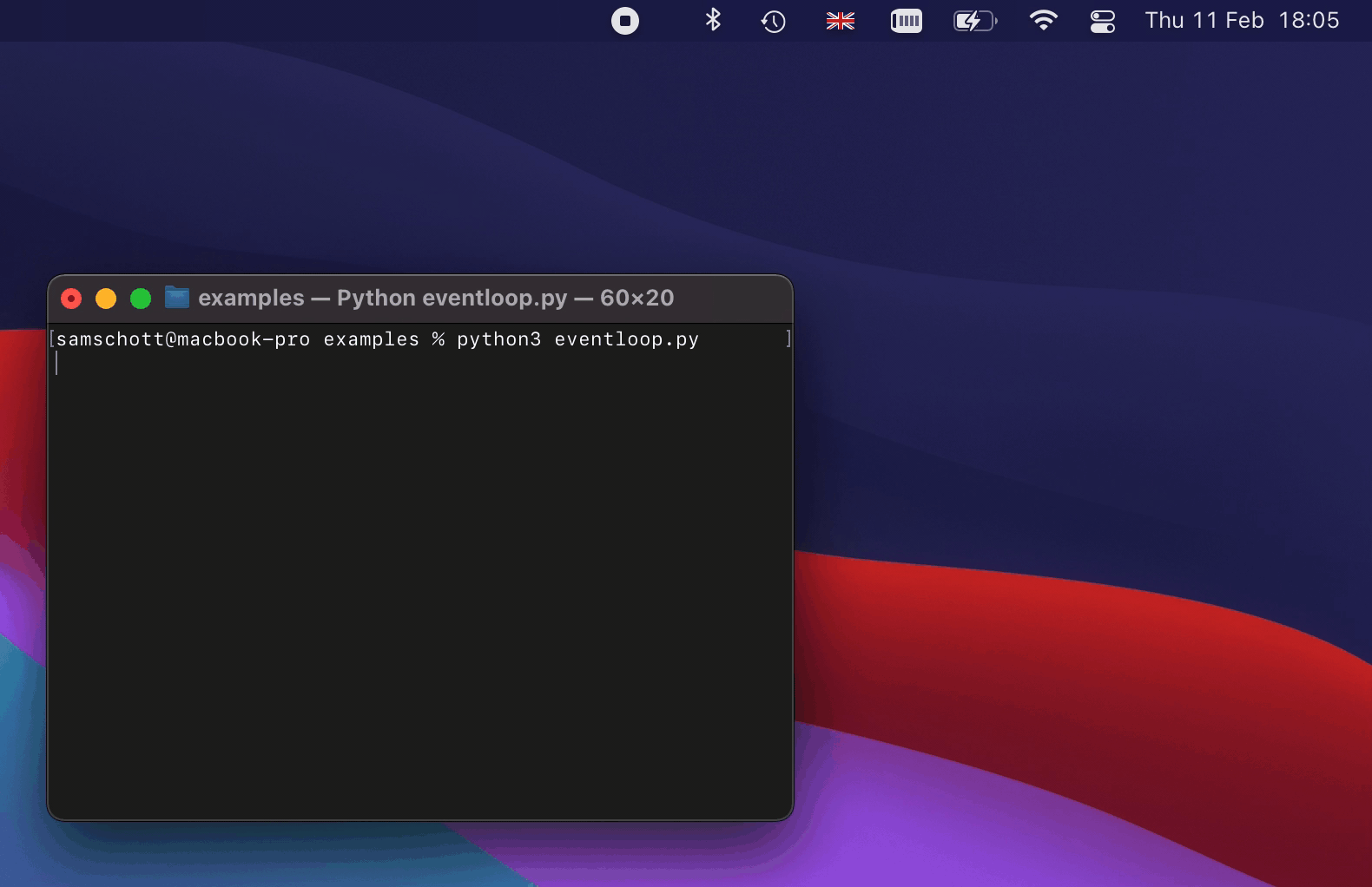
The above examples uses the following code:
import asyncio
import platform
from desktop_notifier import DesktopNotifier, Button, ReplyField
notifier = DesktopNotifier()
async def main():
await notifier.send(
title="Julius Caesar",
message="Et tu, Brute?",
buttons=[
Button(
title="Mark as read",
on_pressed=lambda: print("Marked as read"),
),
],
reply_field=ReplyField(
title="Reply",
button_title="Send",
on_replied=lambda text: print("Brutus replied:", text),
),
on_clicked=lambda: print("Opening chat app"),
)
if platform.system() == "Darwin":
# Integrate with CFRunLoop.
from rubicon.objc.eventloop import EventLoopPolicy
asyncio.set_event_loop_policy(EventLoopPolicy())
# Schedule main function and run event loop.
loop = asyncio.get_event_loop()
loop.create_task(main())
loop.run_forever()
If you like the approach taken by this library and would like to help with developing the Windows backend, do get in touch!