Sync issues
Generally, the same limitations as outlined in this Dropbox support article apply with additional constraints depending on your local file system. In addition, Maestral cannot download DMCA protected files from Dropbox servers, this is a limitation of the public Dropbox API.
Ignored files
The following system files will be ignored by Maestral, following the behaviour of the official Dropbox client:
System files
- desktop.ini
- Thumbs.db
- .DS_Store
- Icon\r
Maestral or Dropbox config files
- .maestral
- .dropbox
- .dropbox.cache
- .dropbox.attr
Temporary files
- Names that start with “~$” or “.~”
- Names start with “~” and end with “.tmp”
Sync issues
Some file names may result in sync issues, depending on the platform. You can view sync
issues with maestral status from the CLI will be
notified of sync issues through the GUI with the tray icon showing a bell. The GUI also
features a panel to show all sync issues:
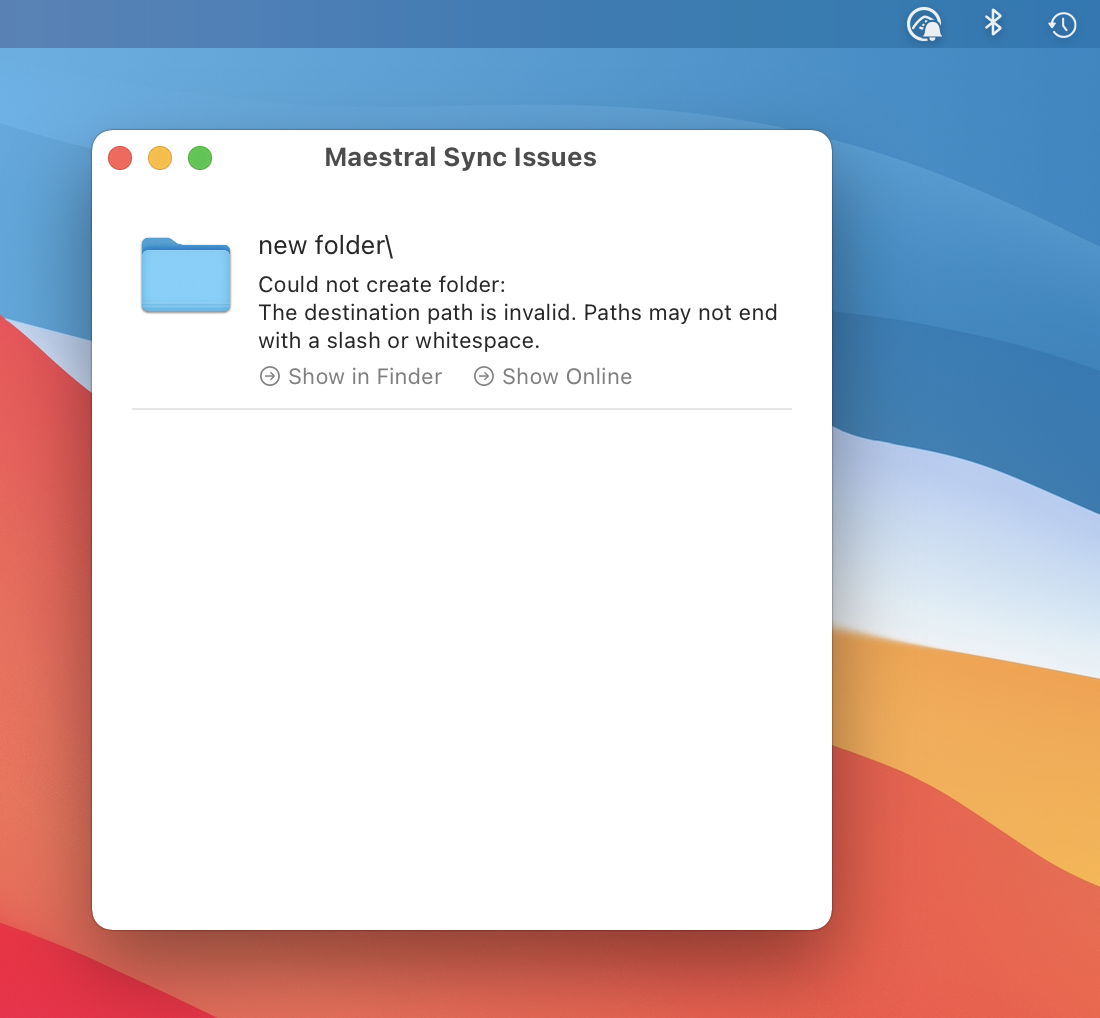
Incompatible characters for all operating systems
If sync isn’t working and your file name includes one of these characters, the easiest solution is to rename the original file without these characters.
- / (forward slash)
- \ (backslash)
Note: Some emojis can also cause sync issues.
Maximum path length
File paths with more than 300 components won’t sync. This is a Dropbox limitation.
Maximum file size
Single files larger than 350 GB cannot be synced with Dropbox.
Incompatible characters with Windows
Files that contain the following characters may not be synced to your Windows machine but do not cause any issues with Dropbox or Maestral.
- < (less than)
- > (greater than)
- : (colon)
- ” (double quote)
- | (vertical bar or pipe)
- ? (question mark)
- * (asterisk)
- . (period) or a space at the end of a file or folder name